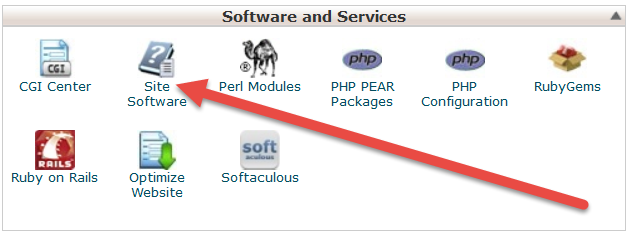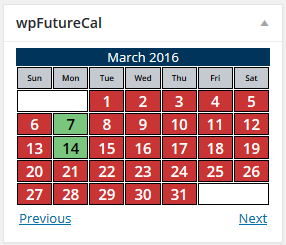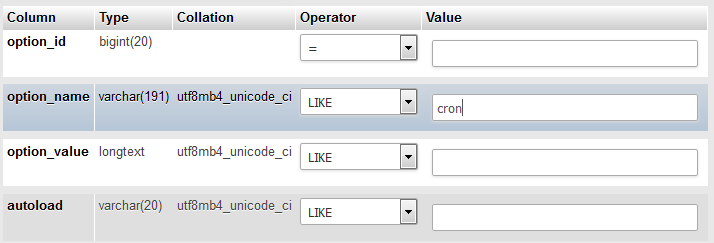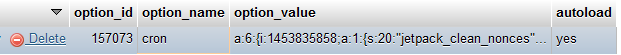After you hit schedule on your blog post, most people walk away and just expect to get instant results. They don’t do any blog post marketing, and wonder why their blog isn’t growing. Just a little bit of effort can make a huge difference.
What is Blog Post Marketing?
Essentially it’s the marketing you do for each specific blog post. It’s actually not that hard to do, but most people will look at the list below and just think it’s a waste of time. But there is a reason other bloggers are getting more exposure than you. They are doing the boring marketing!
Schedule Your Blog Posts
Some people like to just post them when the idea pops out of their head. But this creates an inconsistent amount of content. It also means your posts might go out when people aren’t reading. My personal preference is to post at 8AM my time. This way there is fresh content right when my readers are waking up. But your readers might be night owls, so pick your time accordingly.
I’ve been doing this for years, and even created wpFutureCal to help me along. It’s a plugin that helps you ensure your posts are scheduled how often you want them.
Broadcast via Email
This is the most crucial step in marketing your blog posts. Most people skip it, and I think they are crazy. Sending an email to your frequent readers whenever you make a new post is crucial. It’s a jump start to all the other marketing efforts at your disposal.
I use RocketResponder to send my emails, and with unlimited subscribers you should be too. Plus I set it up so it would be very easy for you to get your blog sending out the emails automatically, so you don’t have to do anything but add your blog into the system.
Post to Facebook and Twitter
This should be a no brainer, but people still to this day don’t do it. It does two things: It increases the number of people who hear about your new post, and it creates a link pointing to the blog post. Search engines love links and they use social media as a metric to determine new hot content. Don’t skip this!
Use a pinging service
This is one of those things that seams lame and outdated, but you might as well be doing it. Simply put, you can add a list of pinging services that you’ll notify every time you make a blog post. Those then notify search engines and other blog crawling sites about your changes. It costs nothing and is a simple way to get free incoming links!
http://rpc.pingomatic.com/
http://ping.feedburner.com/
http://blogsearch.google.com/ping/RPC2
http://api.moreover.com/RPC2
http://api.my.yahoo.com/RPC2
http://rpc.technorati.com/rpc/ping
http://rpc.twingly.com/
http://rpc.weblogs.com/RPC2
http://www.blogdigger.com/RPC2
http://www.bloglines.com/ping
http://rpc.icerocket.com:10080/
http://www.octora.com/add_rss.php
http://ping.syndic8.com/xmlrpc.php
http://www.wasalive.com/ping/
http://ping.weblogalot.com/rpc.php
http://www.blogpeople.net/servlet/weblogUpdates
http://ping.myblog.jp
http://ping.bloggers.jp/rpc/
http://bblog.com/ping.php
Link from Old Posts
When you are building your entire blog content up, it’s important to interlink the content. You’ll notice I’ve already linked to different posts in this post itself. It’s a crucial step to effective long term blog post marketing. The others so far have been about the instant boost in traffic, but linking content helps in the overall marketing.
It’s simple really, just find a few old blog posts that are related, and link them to the new post. You’ll want to find phrases within your content that make sense. I think of it as “expanding thoughts”. When a user is reading my post, if they want to read more about something I wrote they can click that link to find a post with more info about that phrase.
It’s great for keeping readers engaged on your site, in addition to SEO. Both go hand in hand, you want people to stick around and not be here for one page. I’m in the process of building a plugin called uberLinks that does this for you. I’ve been using it on my blog for years, and when I showed Justin he went crazy for it and said I had to make it a plugin for everyone.
Reply to Comments
This is something that Jon excels at. I used to be good at it, and it shows. When you reply to comments, people comment more. They want to be engaged. When people are commenting more, they are more likely to tweet or share your post, and they’ll be excited when they see a new post come out. It’s an area I’m working on!
Post so Social Bookmarking Sites
This is getting a little old school, but a link is a link. There are plenty of social bookmarking sites, but the idea is if you’re sharing sites with others it’s another way of letting people know you have a new post. You’ve got to do that, and I know it can feel like pulling teeth, but you do want to be a blog post marketing ninja right?
Ask Other Bloggers to Mention Your Post
This is very important, but harder to do. You want to get other bloggers to mention your posts. I have a few people that I’m trying to mention their posts when I can, and they are trying to do the same with my posts. It’s the same concept as doing deep linking within your own blog, but including others with that strategy.
The idea is to expand and leverage your readers to help each other out. Most people get stuck on this one and think if they link to other sites they’ll lose in rankings or lose subscribers. It’s not the case. If you mention blog posts that are related to your content then your readers will stick with you more. They’ll follow you because you know where all the info is, so they don’t have to keep looking for it.
Repurpose Your Content on YouTube
Your blog is all text, but some people like watching videos and some people like listening. By rehashing your content on YouTube or other content types you’ll be able to gain a following in different markets. And, of course, remember to link to your blog post!
Blog Post Marketing Can Be Fun!
Now that you have ideas, have some fun on how you can expand them. Don’t limit yourself to what I’ve said. Share below any tips or tricks you have!