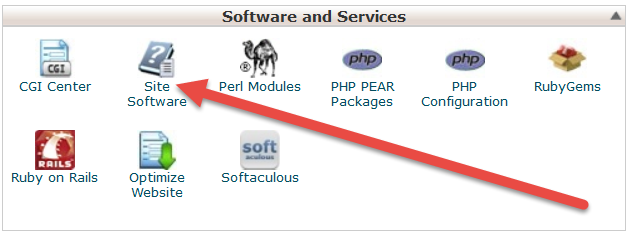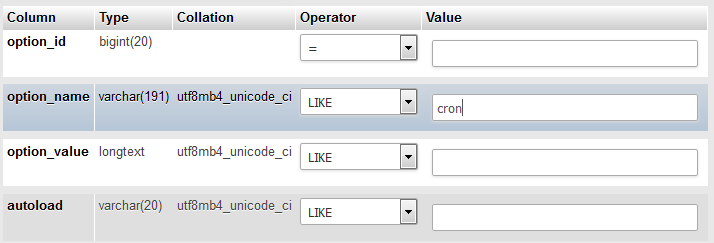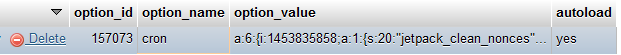Most people I talk to are scared to blog, and they don’t think they really should be blogging. But before you decide not to, check if you fit into one of these three types of people.
People Who Like To Write
These are the people who just like to write. If you like to write, you should be blogging. It doesn’t matter what, you’re doing a disservice to the millions of people struggling to write by hiding your talents.
I am not a reader, so I don’t follow many bloggers who love to write for the simple reason, I don’t love to read. But there is a large number of readers and writers out there, so don’t hold back!
People Who Have Specific Knowledge
These are the people I honestly LOVE. These people generally aren’t “anyone special”, but they know something. They are the people that you’ll be searching the internet for a solution and bammo, their blog comes up! I love it when this happens.
Seriously, I don’t care if you post once a month. If you know how to fix things, do DIY projects, etc, these types of blogs can be life savers. There are certain posts I’ve written that have helped tons of people solve a simple problem. They might not be back ever again, but I enjoy seeing the traffic/comments knowing I’ve helped them.
People Who Want to Be a Leader
The most obvious blogger is the “authoritative” blogger. These are the people, like myself, that blog to “be a leader”. You can use a blog to make it look like you are a leader, even if you aren’t. Which is great if you’re trying to have a good online presence for a job resume or potential clients.
Most people think you have to be in that category to start a blog. But in all actuality the second group is the largest group of bloggers. And it’s the least stressful. When you are a leader in an industry there is more pressure to constantly put out new amazing content. When you do it for fun and when you have something to share, it feels more rewarding!