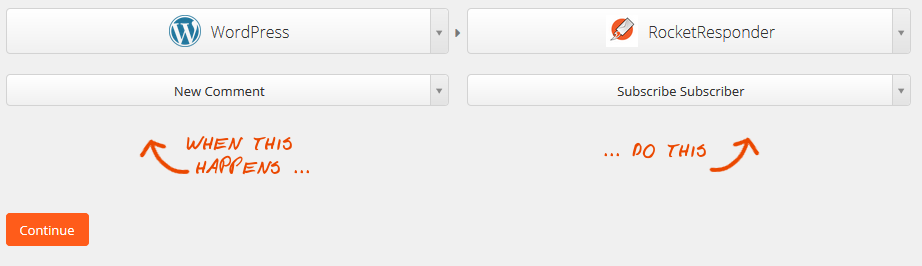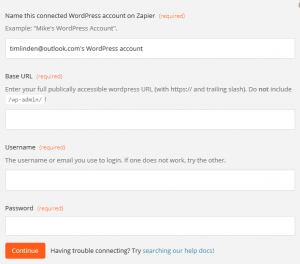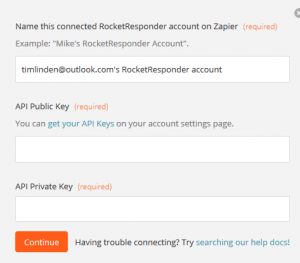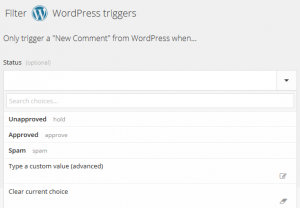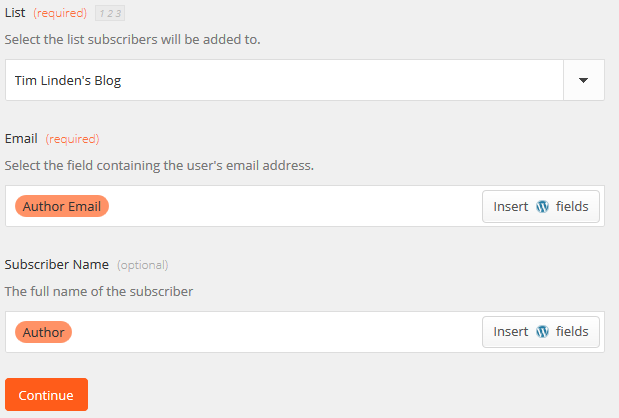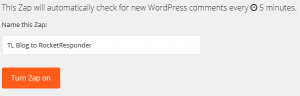One of the most powerful ways to get more out of your membership sites is to utilize email. Whether it’s a traffic exchange, a service, or any kind of website where people can pay or upgrade, email is a crazy awesome tool.
Now some people do this really great, and others are missing the power behind using an autoresponder like RocketResponder. Almost everyone understands that sending out email newsletters is powerful. That one is easy, but here’s the super cool thing you should be doing..
Use the followups feature! Now you’re gonna read this and think wow it’s so simple yet I get it. But we use this with Trck.me and RocketResponder heavily.
When people join we give them a 30 day free trial, so we immediately start sending them a follow up series. And the whole point is to get them to convert over to a paid customer. Now we don’t email them every day, but often enough to remind them that we still exist and they still aren’t a paid customer.
The end result is more people convert from being a paid member to being an upgraded member. What’s even better is we use the RocketResponder API to automatically unsubscribe them from that list the moment they upgrade. Then we use it to subscribe them to our paying members list, where we can give them tips on how to use their membership to get the most out of it.
This can be used in any kind of membership site, especially when there is a free trial or a free tier. If you want to get really fancy, we also move them over to a list if their account expires, to remind them that they need to update billing.
It works great.. In fact services I’ve used that use the same tactic have gotten me to pay because I tend to miss emails. Sometimes I even see the email but it just takes a few reminders before I have the time to get to it. The key is the emails kept coming until I did it.
The fun part.. We charge $20/mo for unlimited subscribers. So as you come up with creative ways to make new series, you don’t have to worry about your costs going up. Other services charge based on list size, and every new list – even if there are duplicates – counts towards your total fee. But not with us ;-)